JUMA PA1000 LDMOS condition check
and replacement instruction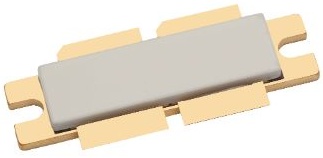
If your JUMA PA1000 stops providing normal power with 10W drive
power the LDMOS mosfet may have failed.
The known LDMOS failure mechanism is so called "snap back" phenomenon which can happen if your PA1000 is on lower band than the band used. The worst case is one or two bands lower than band used. Thus it is highly recommended to use AUTO BAND selection with a CAT cable from your transceiver to PA1000 to avoid mishaps. JUMA PA1000 can stand any SWR by smoothly going to protection. The "snap back" can also happen if there is a sudden short or open circuit in your antenna system during transmission. Antenna system includes connectors, antenna tuner, antenna switches, cables etc. An antenna tuner is not recommended especially for an unknown antenna SWR because antenna tuner may arc/spark in those situations which can cause the "snap back" failure. Resonant antennas should be used with high power. Reasonable SWR or even a fairly matched antenna is much safer than using an external antenna tuner for a "random" antenna. In case of pretty poor SWR you can continue to operate by reducing the output power by lowering PA1000 gain (Gx) or by reducing drive power. You can check LDMOS condition by checking the bias (idle) current indication in the LCD when PA1000 is activated in TX state (TX led should be on) with zero power drive. The bias current should be about 2.0A +-0.4A (with 56V PA voltage). If it is indicating zero current, LDMOS has failed. The LDMOS replacement instruction is particularly intended for PA1000 amplifiers after the one year MOSFET warranty. If you repair your JUMA PA1000 during the one year warranty period the warranty is void. Download the PDF instruction here PA1000-MOSFET-replacement-instruction 2023-12-23 Update 2024-11-29 |