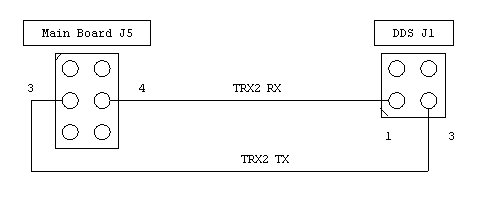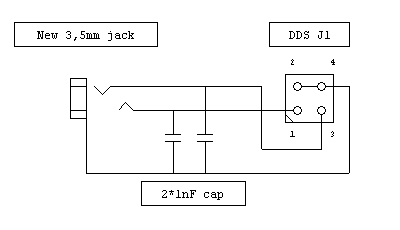JUMA
TRX2 second RS232 serial communication interface for Voice Memory Control
(Last update 2008-05-13
OH2NLT)
JUMA TRX2 microcontroller
in the DDS board contains two serial com interfaces called UARTs. UART#1
is connected to JUMA TRX2 back plate RS232 connector. UART#2 signals are
available at the connector J1 on the DDS board. Operation of RS232 interface
(UART1) can be selected from TRX2 Config. RS232 interface can be used for
TRX2 controlling with PC or for Voice memory option control. TRX2 RS232
port can not be used for both functions at the same time.
JUMA-TRX2 firmware version
1.03 supports UART2 usage for Voice Memory option control leaving UART1
for general TRX2 control.
Controlling device can be
PC or JUMA-KB1 as with RS232 interface. UART2 speed is fixed 9600 bd and
UART2 can only be used for Voice memory control. Users can implement their
own cabling from DDS board J1 connector to controlling device. Bellow there
are two different suggestions how cabling can be done.
-
JUMA-TRX2 AUX connector is used
for UART2
This alternative of course
limits AUX connector usage for its original functions(I/Q out or PTT signals).
Wiring is however very simple. Remove jumpers from main board AUX config
block J5. Connect wires from J5-3 to DDS board J1-3 and J5-4 to DDS board
J1-1.
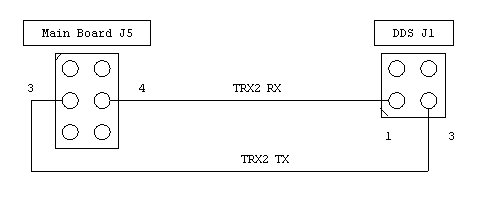
Cable
can be made from scrap PC harness
DDS
board J1 – Main Board J5 cable routing
Detail
of DDS board connector. User should watch for possible clearance/insulation
issues with the Voice Memory board
Detail
of Main Board J5 connection. Jumpers are saved on single pin(no connection)
-
Additional 3,5mm jack is installed
for UART2
Adding extra 3,5mm Jack
for second UART connection leaves the RS232 connector for general transceiver
control. Some mechanical construction work is needed in this alternative.
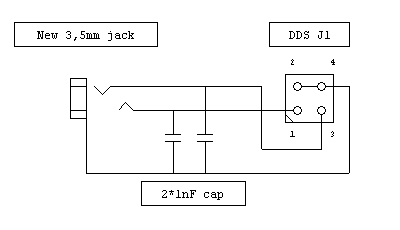
New
3,5mm Jack is placed as shown in the JUMA-TRX2 back plate.
Check
that all plugs fit side by side. Leave enough room for antenna BNC
connector
Solder
1nF RFI filter capacitors between 3,5mm jack lugs .
Detail
picture how to make DDS board J1 connector
There
is not much space behind the Voice Memory board.
Routing
of the UART2 cable. Do not leave cable lying over the RF LPF filters.